

- #FIND PASSWORD FOR PDF IN MICROSOCFT WORD FILE CONVERSION HOW TO#
- #FIND PASSWORD FOR PDF IN MICROSOCFT WORD FILE CONVERSION INSTALL#
- #FIND PASSWORD FOR PDF IN MICROSOCFT WORD FILE CONVERSION RAR#
- #FIND PASSWORD FOR PDF IN MICROSOCFT WORD FILE CONVERSION ANDROID#
- #FIND PASSWORD FOR PDF IN MICROSOCFT WORD FILE CONVERSION SOFTWARE#
In case of questions, please contact our technical support. However, Linux users should not experience problems performing similar actions on their computers.
#FIND PASSWORD FOR PDF IN MICROSOCFT WORD FILE CONVERSION HOW TO#
Linux users, as a rule, are more technically savvy and know how to use the command line or terminal, they actively use package managers.Īll further instructions are written for Windows users. In most cases, our customers use the MS Windows operating system and therefore may experience some difficulties with these issues.
#FIND PASSWORD FOR PDF IN MICROSOCFT WORD FILE CONVERSION INSTALL#
To extract a hash, you need to have an idea of how to use the command line and install third-party utilities.
#FIND PASSWORD FOR PDF IN MICROSOCFT WORD FILE CONVERSION RAR#
So, here is a step-by-step guide on how to extract a hash from password protected files: MS Office files (Word, Excel, PowerPoint), PDF, Zip and Rar archives. If you find it difficult, then look up for a technically competent person who could help you, simplify and speed up the process. Obtaining the file hash value may be difficult to understand for an unprepared person and requires some technical skills from the user. VeryPDF PDF to Any Converter SDK is a Royalty Free DLL Library for Developers, which can convert from PDF files to Word, Excel, PowerPoint, HTML, XML, PostScript, EPS, plain text and image, like TIFF, JPEG, TGA, PNG, GIF, BMP, and PNM (PPM, PBM, and PPM) etc.For security reasons, our users often ask whether it is possible to start password recovery without uploading the file to the LostMyPass website? We are happy to answer that you have such an opportunity, however, you will need to get the hash of this file yourself on your PC.SaaS Website for PDF to Office (Word, PPT, Excel etc.) and Office to PDF conversion services.Do you have a SDK product or DLL Library which can convert from PDF files to many other formats?.Error: You are attempting to open a file type that is being block by your File Block Settings in the trust center., in line 27.VeryPDF PDF to Word Converter is a secure, enterprise-grade PDF converter that allows you to quickly convert from PDF files to Word documents.
#FIND PASSWORD FOR PDF IN MICROSOCFT WORD FILE CONVERSION SOFTWARE#
To convert scanned PDF files to Word documents, you can use PDF to Word OCR Converter software.How to convert characters which rendered embed fonts and subset fonts to editable Word document?.
#FIND PASSWORD FOR PDF IN MICROSOCFT WORD FILE CONVERSION ANDROID#
I need a SDK to convert PDF files to Word/Excel/PowerPoint documents in our apps both on iOS & Android devices.In addition, if you have some questions on PDF to Word OCR Converter, I think you can log on official website of PDF to Word OCR Converter. So if you have some questions on this process, please leave your comment here. So this is the end of the illustration about how to convert PDF to Word with OCR technology in Windows platform. Then, please click button of “Convert” so that you can select a targeting folder in pop dialog box, then please click “Save” there in order to get this setting effective and also your Word file can be added in this targeting folder directly after a while, which can be previewed automatically on your screen, too And you can click one of radios of “MS Word Document” and “Rich Text Format” on interface of PDF to Word OCR Converter in order to set objective file type as DOC or RTF. Finally, after all the basic setting is complete, you need to select a targeting format for this process.However, if you would like to preview Word file automatically after conversion, you can click check box of “View after convert”, which is of course optionally The setting above is essential for this process. If you want to process scanned PDF file without PDF file opened on your computer, please input this open password in edit box of “PDF Password” in order to make PDF to Word OCR Converter process this encrypted PDF file later. If your PDF file is scanned PDF file, you need to use OCR technology to process this PDF file: click “OCR PDF file (Language: …)” on dropdown list of “Output Options” according to language of PDF file, for instance, if it is Italian, please click “11 OCR PDF file (Language: Italian)” there so that PDF to Word OCR Converter can help you process this scanned PDF file accurately without any error later.Drag and drop scanned PDF file into processing table in order to add this PDF file for this process, or you can click “Add PDF Files” > select PDF file in dialog box of “PDF2Word” > click “Open” there.Open PDF to Word OCR Converter on your computer so that its GUI interface can be opened on your screen.Then, you need to follow steps below to fulfill conversion of PDF to Word with OCR technology:
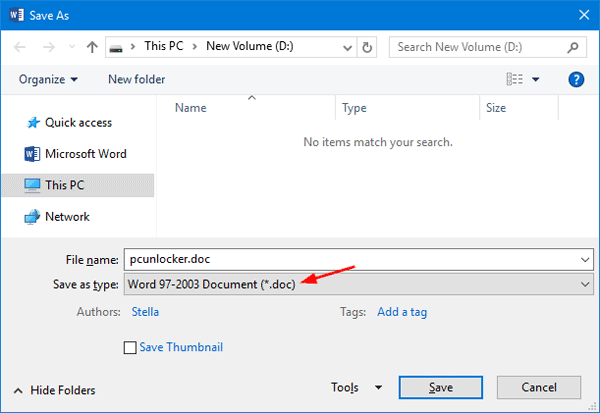
To know more details, please continue to read this article, which can tell you more in this aspect.Īfter installer of PDF to Word OCR Converter is downloaded, please double click it, then follow setup wizard step by step in order to install PDF to Word OCR Converter successfully. With PDF to Word OCR Converter, you can convert password protected PDF to Word with OCR technology, which can help you process scanned PDF file flawlessly.


 0 kommentar(er)
0 kommentar(er)
